Labs & Blog
Experiments & Tips

Creating a Real Estate CRM with InfoLobby
In the ever-evolving landscape of real estate development, staying ahead of the competition requires a streamlined and efficient sales process. While generic CRM software offers a one-size-fits-all approach, it often fails to capture the nuances of your specific business needs. This is where InfoLobby, our Lego-like modular software, steps in, empowering you to create a custom CRM tailored to your unique requirements.
Migrating from Podio
Migrate your data from Podio with a few simple clicks. This guide will show you how, as well as highlight some of the ins and outs of migrating apps from Podio to InfoLobby.
Efficient Task Management: How to Leverage InfoLobby Checklists for Seamless Updates
Managing tasks efficiently is crucial for any project, and InfoLobby's text editor offers a powerful checklist feature that can streamline your workflow. In this tutorial, we'll explore how to create and manage task lists within your entries and automate task status updates based on checklist completion.
Building PDF Reports with Charts
In this post we'll look at a real-life example of building monthly management reports in InfoLobby. The reports will show the current values for sales, billed hours, and net profit, will compare each value to the previous month and year, and include a chart for the previous 12 months.
Getting the Most out of Sub-Tables
One killer feature of InfoLobby is native support for sub-tables. Being able to see all related records of a main record and being able to interact with them on the main record makes managing data much easier.
How to loop through all items of a table and perform an action
This tutorial shows advanced flow-building, and how to loop through records in a table. This can be useful for doing mass updates, or manipulating all related records from the main master record.
Unlocking Success with Drip Campaigns: An InfoLobby Guide
Email marketing is a powerful tool in the modern business world. It allows you to reach your audience directly, delivering tailored content and promotions to their inbox. However, sending random, sporadic emails won’t yield the best results. Scheduling drip campaigns is a strategic approach to email marketing and is where InfoLobby can help you harness success.
Your first InfoLobby project. Create your own invoicing system.
In this post, we will show you how to create a simple invoicing system in InfoLobby. We will select a contact and create an invoice for them, and the status will be set automatically.