15th August 2024
Card View 🃏
We’re excited to unveil our latest feature: Card View! Alongside Table View and Calendar View, Card View offers a fresh, visual way to manage your data in InfoLobby.
What’s unique about Card View?
- Quick Visual Overviews: Cards display key details at a glance, making it easier to spot what’s important without diving into complex tables or timelines.
- Customizable Banners: Make your cards stand out by using image fields as banners, adding a personalized touch and helping you visually distinguish different cards.
- Clean and Organized: Each card presents information in a tidy, easy-to-read format that’s perfect for organizing tasks, projects, or notes without feeling cluttered.
Card View is designed for users who want a clear and visual layout without the complexity of grouping or drag-and-drop features. Whether you’re tracking tasks or managing content, this new view offers a fresh, streamlined experience.
To access the card view, use the View menu at the top right of the current view