Import from Podio or Notion
Import an entire Podio App or Notion Database with a single click.
Select the Table(App) name and click OK.
It is recommended to start with a table that doesn't have any outgoing relationships.
When importing an Table(App) that has outgoing relationships, you will be asked to map those lookup fields to the IL Table.
Ensure the Title field in the existing Table is selected and matches the source data.
InfoLobby will then fetch your items and import them into the newly created table.
Once complete, open the table settings and re-create any calculation fields and modify to your liking.
Check out our Lab on Migrating from Podio
Podio Notes:
- Fields are added for "Files"
- Calculations are not supported - use the AI Builder to re-create these
- Date Ranges get a second Date field for end part
- Comment dates are preserved
- Comment attachments and inline images are preserved
- Item fields are converted to current best available option (eg images > files, etc)
- Tags and ratings are not supported
Notion Notes:
- Fields are added for "Content" and "Files"
- Calculations and Rollups are not supported
- Notion comments are not supported
- Content formatting is limited
- Dates are created as Date Time with end (since we don't know)
- There may be numerous other limitations due to the Notion API